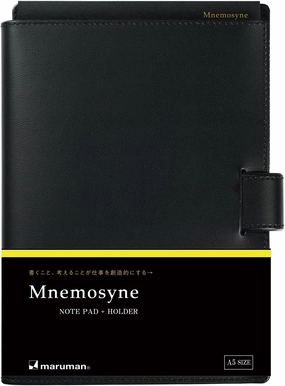- 【High-End DAC】 SMSL DS100 is a high-performance DAC that has coaxial, optical, and USB inputs, and also integrates an MQA decoder. This format provides extremely high sound quality, as close to studio recording as possible, and SMSL's DAC also supports MQA-CD. Let you enjoy an immersive listening experience, capturing every nuance of the music with unparalleled clarity.
- 【Cirrus Logic CS43131 DAC Chip】USB DAC uses Cirrus Logic's CS43131 chip. It can achieve a distortion of 0.00017% (-115dB)! In addition to high-quality digital/analog conversion, the chip also provides 2 Vrms output for 600 Ω high-impedance headphones, with an isolation of more than 110 dB between channels, and 30 mW output for 32 Ω low-impedance headphones. Thanks to this Cirrus Logic chip, the DS100 is able to drive a variety of headphones.
- 【XMOS XU-316 USB Interface】 USB-C input of the Audio DAC is paired with a high-performance new third-generation XMOS XU316 interface, which can efficiently process the received audio signals, enabling the SMSL DS100 to support high-resolution audio signals up to PCM 32bit 768kHz and DSD512. Ensure clear audio reproduction and unparalleled immersive listening experience.
- 【With 6.35 mm, 4.4 mm Balanced Headphone Output】 Headphone Amplifier DAC is equipped with a 6.35 mm single-ended headphone jack and a 4.4 mm balanced headphone jack, providing powerful driving force for a variety of headphones, allowing you to hear more details, enjoy the fun of music playback, and maintain optimal performance.
- 【Efficient Power System】 Desktop DAC Audio dedicated CK-03 clock processing circuit greatly reduces clock jitter. Effectively reduce jitter to achieve more accurate audio decoding, built-in high-efficiency power chip provides sufficient energy for the decoder, and adopts multiple sets of low-noise LDO power supplies.
- 【Scope of application of SMSL DS100 USB】S.M.S.L DAC USB compatibilityMac OSX10.6 , Linux (Driverless), Android (no driver required) and Windows 7 / 8 / 8.1 / 10 / 11 (driver required), Warm reminder: Windows system driver installation method: Enter S.M.S.L official website-Support-Product driver download-DS100.
- 【Note】When connecting DS100 to a Windows system PC, please download the DS100 driver from the SMSL official website. In addition, if the input mode and output mode are not set correctly, you may not hear any sound, so be sure to set them correctly. In addition, there may be a protective film on the DS100 panel, so please tear it off before use.